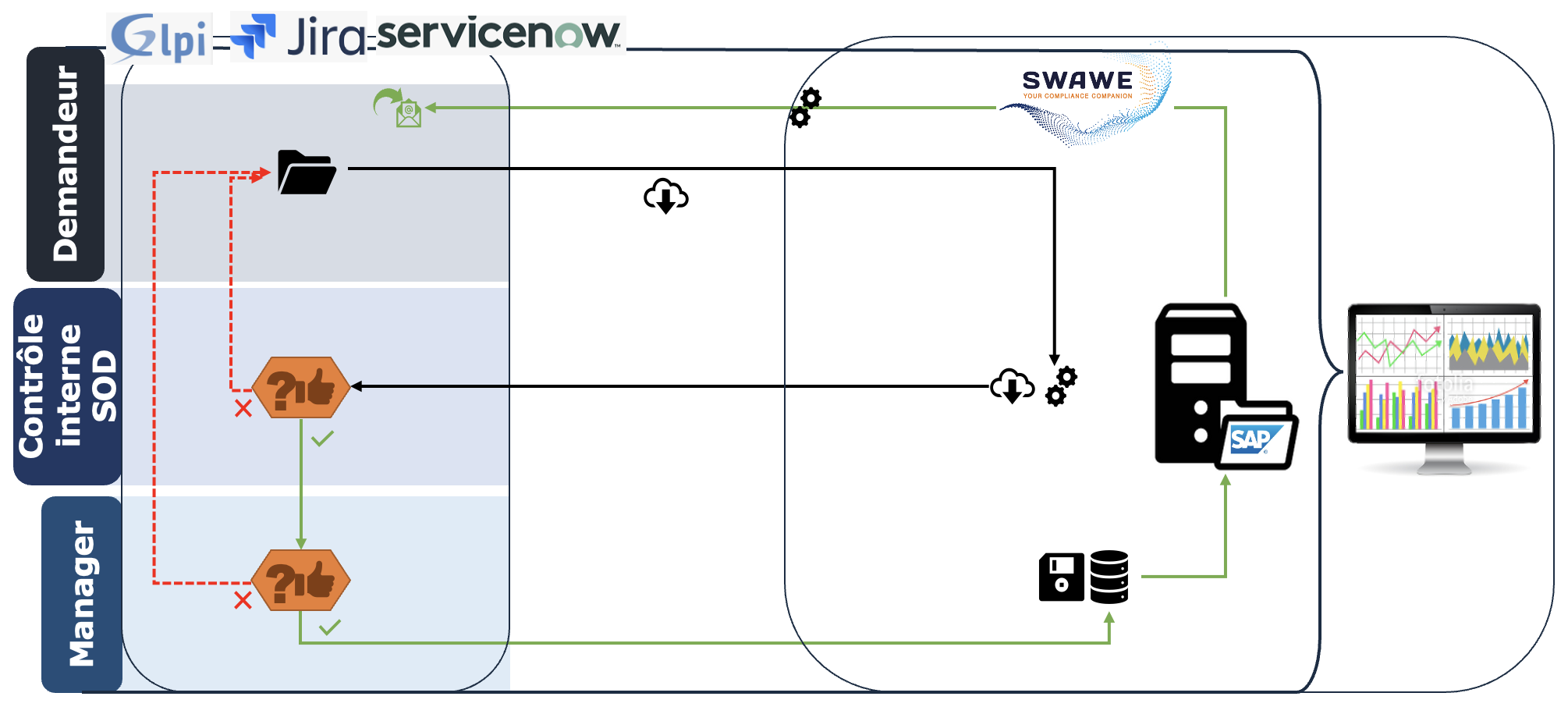Services
SWAWE integration and configuration
The configuration of SWAWE modules is fast thanks to the models provided. Its use is intuitive.
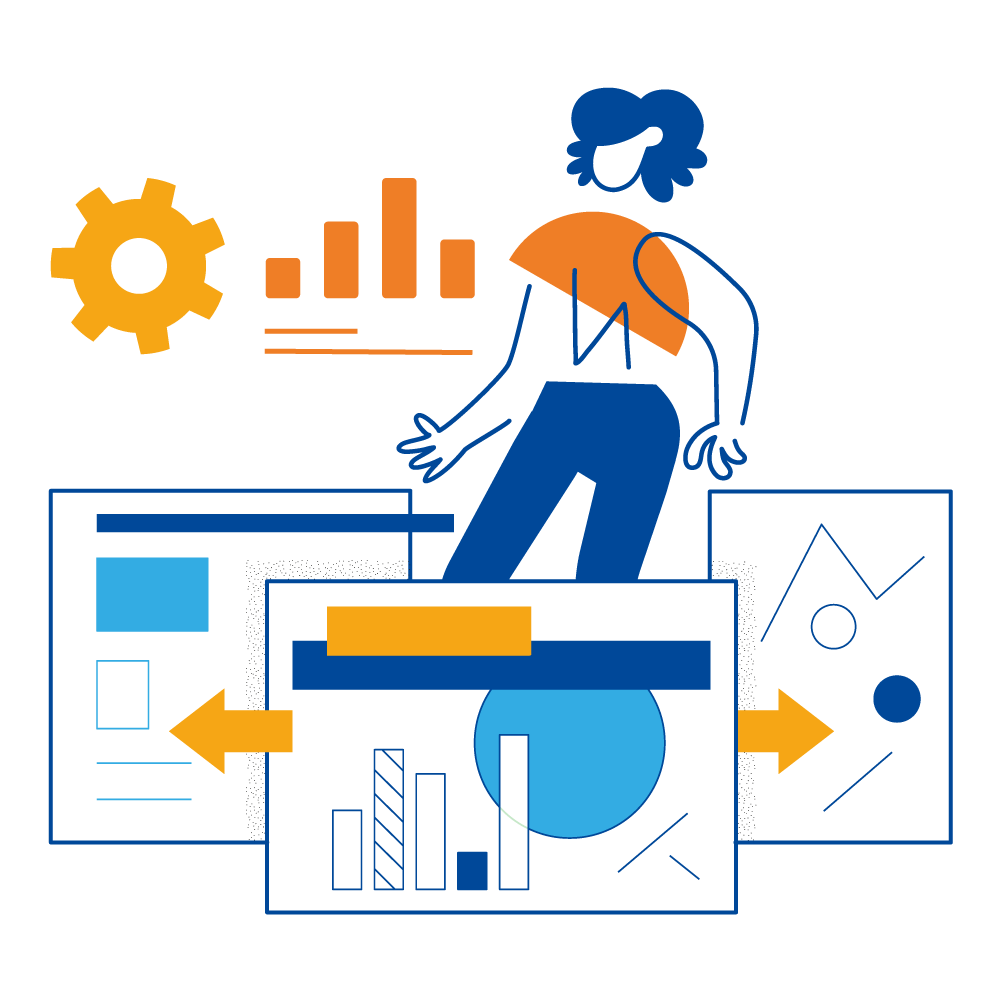
Methodology and duration:
Framing: SWAWE implementation scope
Organization Integration
The implementation of the organization in SWAWE has an impact on all modules:
- Superusers : we will be able to use the SWAWE organization to apply different management rules.
We will be able to define according to the organization to which the user is attached whether a validation workflow is necessary or not, and which roles are to be assigned to the emergency user.
- Identity management : Each user is attached to an identity in SWAWE, which in turn is attached to an organization.
The attachment to this organization makes it possible to customize the user file on a whole set of parameters and also makes it possible to limit the list of Business profiles necessary for users related to this organization.
- CCM : to define the people who will follow up or validate the control, it is necessary to attach it to an organization.
It is therefore important to structure the organization well so that the follow-up makes sense.
- Reports : reports must deliver relevant information, and therefore must be able to return it to a specific entity or organization.
It is therefore essential to define the right granularity of the organization so that reports take on their full meaning.
The explanations above show that the implementation of the organization is structuring, and that it has an impact on all SWAWE modules.
Workflow design
Similar to organization integration, workflow design is useful in most SWAWE modules:
- Superusers : We will be able to define or not validation workflows according to the organization to which the user is attached.
Within an IT department, for example, it may be useful to set up a validation workflow for service providers and not validation for statutory ones.
It can also be useful to differentiate approvers based on the service to which the user belongs. The validator for developers may be different from the validator for functional integrators.
This requires designating the different workflows that we want to set up.
- Identity management : to comply with best practices, it is necessary to set up a validation when creating or updating the user file.
Most of the time, it is the manager who validates the creation requests.
The design of workflows is therefore necessary so that the right person from the right entity can validate these requests.
We can add in this process another dimension which is the SoD. In the same way, we can set up validation workflows based on risk owners, for example.
The possibilities are numerous, which is why support is often necessary to define all the necessary workflows.
- CCM : to ensure that the monitoring of controls is carried out, it is possible to set up a approval workflow.
This allows the approver to bring additional elements to the control if necessary.
As with organizational integration, workflow design is just as essential for the reasons discussed above.
Dashboards design
SWAWE has been designed to offer customizable reports and dashboards to meet the needs of your different users.
It is possible to report a lot of information, including identities and associated rights, SoD information, monitoring of controls, Superuser usage, and all of this in various graphic shapes.
We can also cross-reference this information focused on the organization.
We will be able to offer you the personalized reports corresponding to your needs
Implementation time: xx to xx man days
Examples of workflows
SWAWE Identity and Access Management:
Creation of the request in SWAWE with SOD risk analysis for information purposes.
Decision making by the manager to validate or reject the request.
If the request is aproved then the provisioning of the roles is performed in SAP.
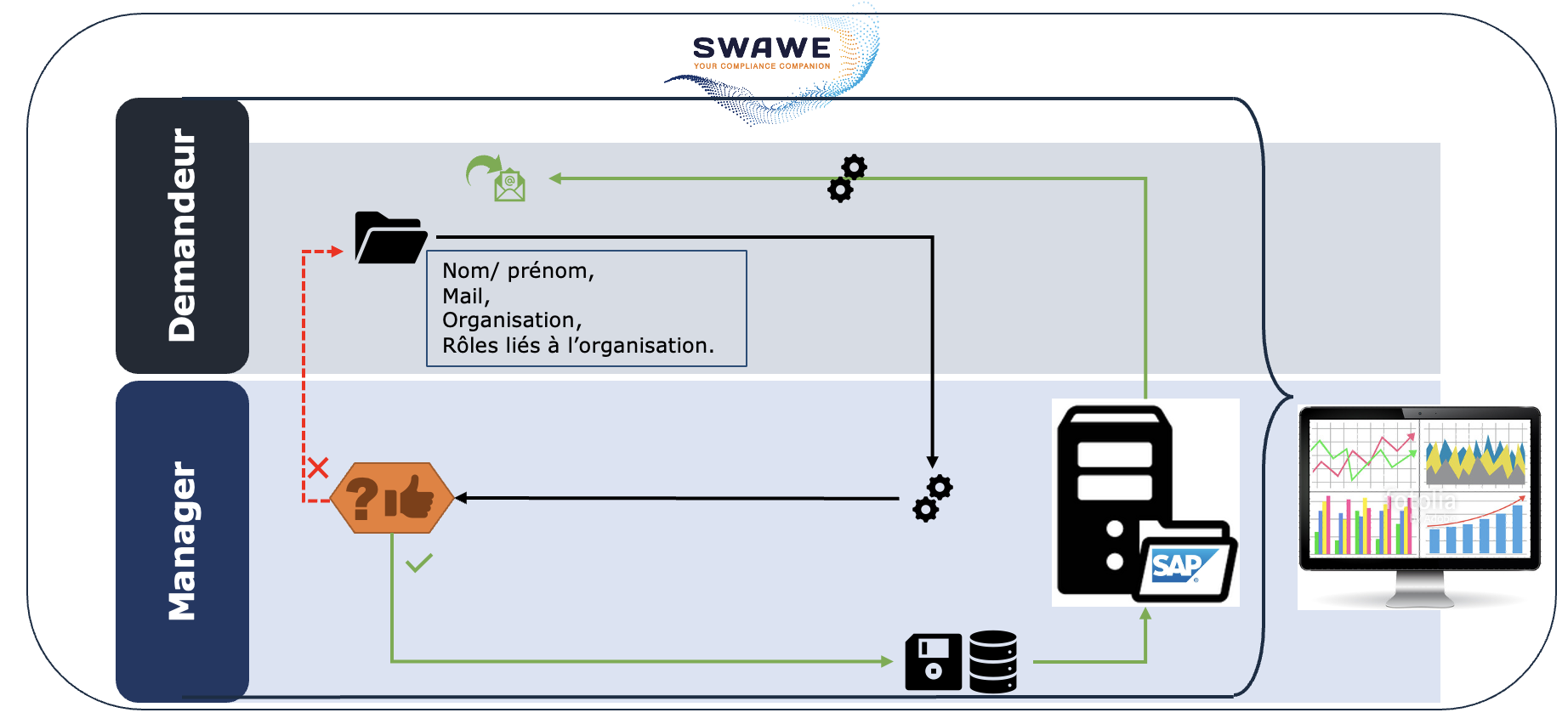
Integrated with a ticketing tool:
Creation of the request in a ticketing tool (GLPI, JIRA, ServiceNow...), SOD risk analysis in SWAWE and feedback in the ticketing tool. Decision making by the manager to validate or refuse the request. If the request is committed then the provisioning of the roles is performed in SAP.
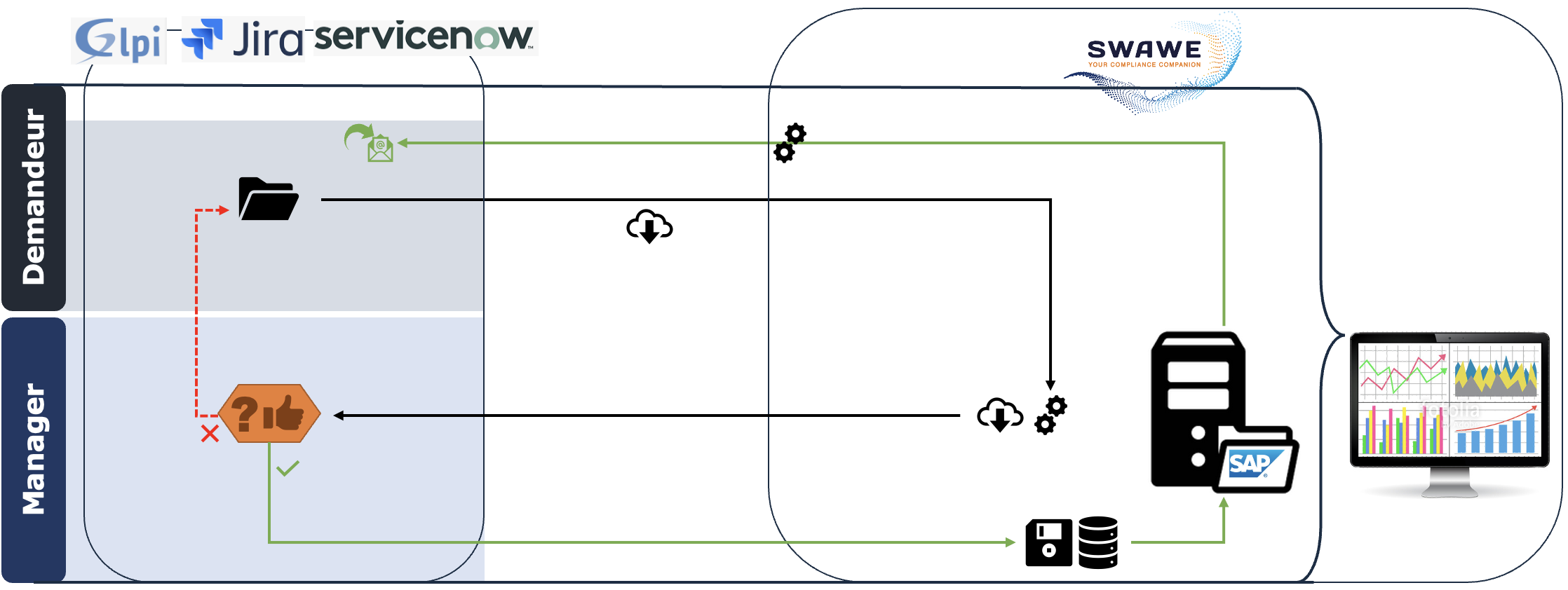
SOD validation by Internal Control:
Creation of the request in the ticketing tool, SOD risk analysis in SWAWE and feedback in the tool. Internal Control analyzes the SOD results and validates or denies the request. If the request is committed then the request is directed to the manager who then validates the provisioning of the roles is performed in SAP.